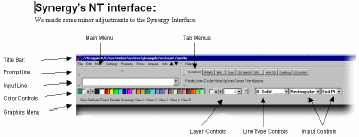|

Intuitive
GUI: :
We have organized our interface in a simple, yet powerful,
easy-to-use interface, located on a single area of the screen, featuring:
-
Microsoft Windows
Environment
-
Customizable pull down
menus and toolbars
-
Navigational system
-
Line, color, and
property controls
Click this image to preview Synergy's
default interface:
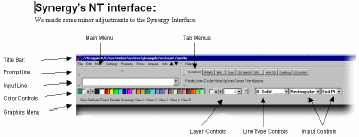
What can Weber Systems do for me?
How do I buy Synergy?
What is Automatic Manufacturing Output?
What else can Synergy do?
Can Synergy Handle my Situation?
Who can I contact with more questions?
|

|
Modeling and CAD:
• 2D and 3D geometry
• Over 200 different construction techniques
• Trimming, extension, filleting of geometry
• Manipulation of geometry and groups: translate, rotate, scale, symmetry, project, change
Machining and CAM:
• Knowledge Based Machining
• 2 1/2-axis contour profile cutting
• Ramping, plunging, or helical tool entry and exit
• Drilling tapping boring and all other point to point hole making
• 4 and 5-axis, indexing and tool positioning
• Multi-axis turning
Submit a Question:
Use E-mail to submit any questions you may have to our customer support specialists.
Weber Systems, Inc.
4700 Keeley Drive
Slinger, WI 53086
Phone: (262) 782-0181
info@webersys.com
|